In today’s digital age, where speed and accuracy are paramount, the ability to compare documents quickly is a valuable asset. Whether you are reviewing the latest contract version, editing a piece of writing or collaborating on a shared project, online document comparison tools make the process faster and more efficient. By instantly highlighting changes and discrepancies, these tools help you avoid mistakes and ensure that nothing important is overlooked, making document management smoother and more reliable.
In this blog post, we will guide you through the process of comparing documents online and tracking changes made by multiple authors or contributors using our online FileFormat Comparison app.

How to Compare Documents Online
Here is a step-by-step guide on how to compare Word documents using our app:
- Visit our online FileFormat Comparison app.
- Upload the required Word documents from your local storage to compare it with another document
- Click the ** Comaprison ** button.
- Download the compared document as a ZIP archive to view it instantly, or share the link with others.
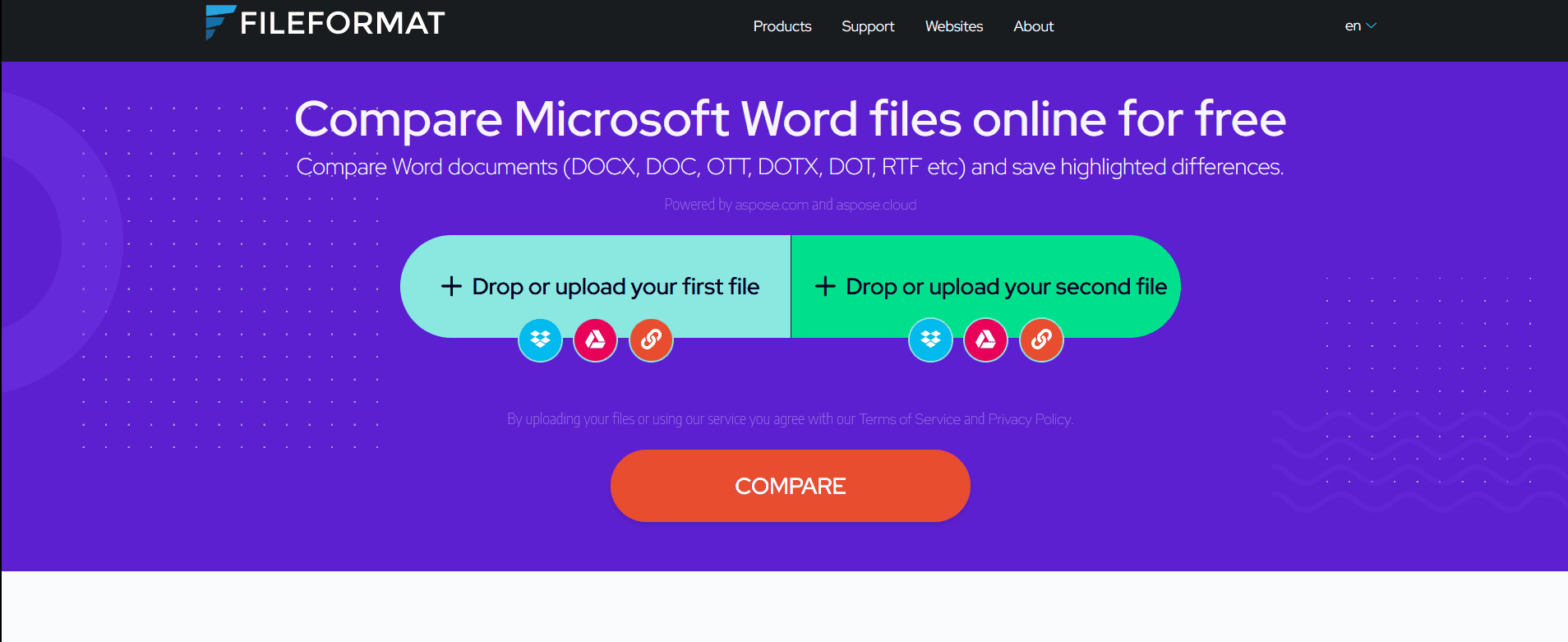
With our online comparison app, you can easily compare various file formats, including Word, Excel, PDFs, Presentations, Diagrams and others.
Conclusion
In this article, we have explored how online document comparison tools have revolutionized the way professionals in various industries manage and review documents. Whether it’s tracking edits, verifying revisions or ensuring compliance, these tools are indispensable in today’s workflows, delivering a level of precision and efficiency unattainable through manual processes. With our free comparison app, you can easily compare 3DS, PDFs, DOCX, XLSX, SVG, PST and PPTX files online, completely free of charge.
Ask a Question
If you have any questions or inquiries, feel free to reach out to us on our free support forum.