In an era of the digital world, the demand for managing documents digitally is higher than ever. Legacy desktop word processors are slowly being replaced by the convenience and flexibility offered by online document editors. That’s why multiple online tools are available to Split, Parse, Convert, and Edit your documents.

In this blog post, we will guide you on how to edit Word documents using our online Editor app. No third-party software installation is required.
How to Edit a Word document online?
Using our online Editor app, you can create new Word documents and modify existing documents according to new requirements. It allows you to add new text, images, and tables.
Here is a step-by-step guide on how to edit a Word document online:
- Open the Word document editor tool on our website.
- Press the Create New Document button if you want a blank document.
- You can also upload the existing Word document from your local storage, Dropbox, or Google Drive account to modify.
- Use the required editing tool from the menu to edit your document.
- Add text, tables, and images to your document. You can customize the text by altering its color, font, and size. It also allows you to undo changes in your document.
- After finalizing your changes, click on the Download button to download your edited Word file.
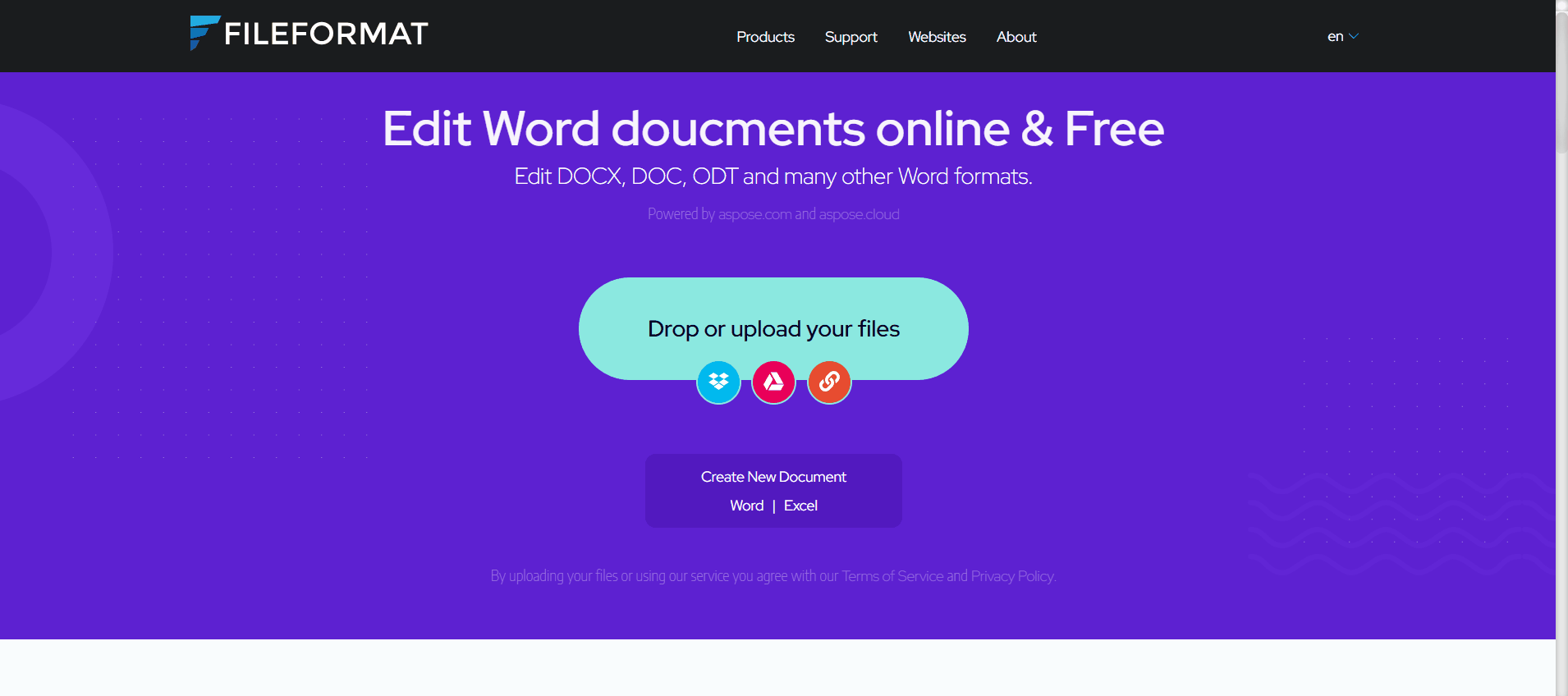
This entirely free online Word editor ensures enhanced security and privacy for your uploaded Word documents. Every file is automatically deleted from our server after 24 hours.
Wrapping Up
This article has covered how document editors play a crucial role in modern information management, offering efficient tools for creating, editing, and collaborating on various types of documents. With online document editors, users can work easily on all supported browsers, increasing efficiency, and relieving them of the responsibility of manual software updates. Now, using our document editor tool, you can freely edit DOCX, RTF or any other supported file formats.
Ask a Question
If you have any questions or inquiries, feel free to reach out to us on our free support forum.