Managing large documents can be a difficult task, especially when you need to extract specific sections of the content. Splitting documents into several files enables you to share only the relevant sections with colleagues, clients or collaborators, ensuring they get precisely what they need.
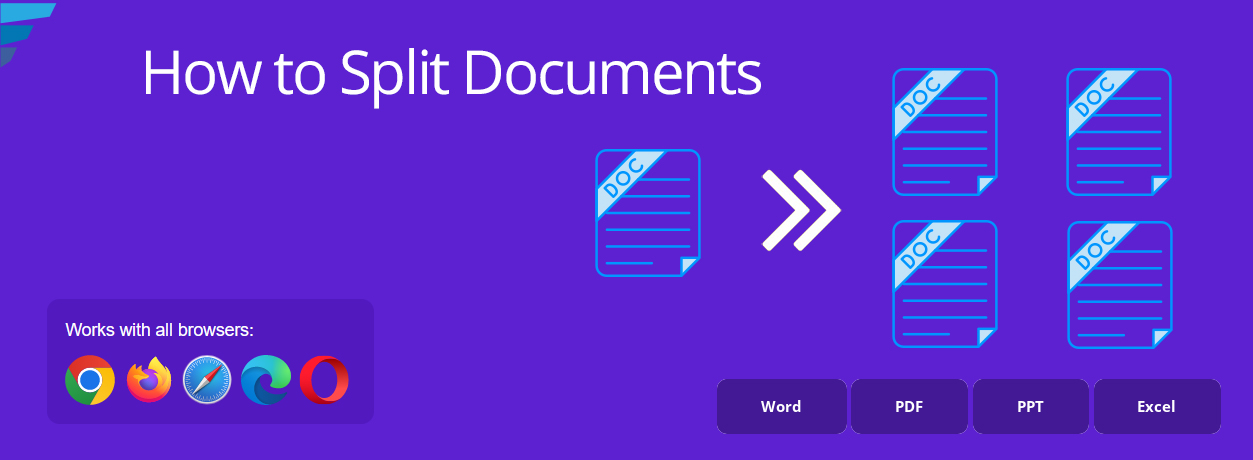
Use our online Splitter app to split a single file into multiple files or extract the most important pages from a document. No third-party software installation is required.
How to Split a document online?
Using our online Splitter app, you can split PDF, Word, Presentation and Excel documents into multiple files by fixed range or custom range into a new file. You can also combine multiple pages into a single file by selecting the appropriate Merge box.
In this article, I will guide you on how to Split a Word document by custom and fixed ranges.
How to Split Word documents by custom range
- Open the Split Word document tool on our website.
- Upload a Word file from your local storage, Dropbox or Google Drive account. You can also drag and drop the Word file to Split.
- Select the custom range by Split tab.
- Enter the page ranges you want to split. Click on add range button if you want to add another range i.e. if you have a document containing 8 pages but you only need pages 1-4, and 7-8. You can use this mode to set your range as 1-4, and another range as 7-8. These page ranges will be separated from your uploaded document and saved as new Word files.
- If you want to combine all ranges into a single document, check the Merge box.
- Click the Split button.
- Download your split file as a ZIP archive to view instantly, or share the link with others.
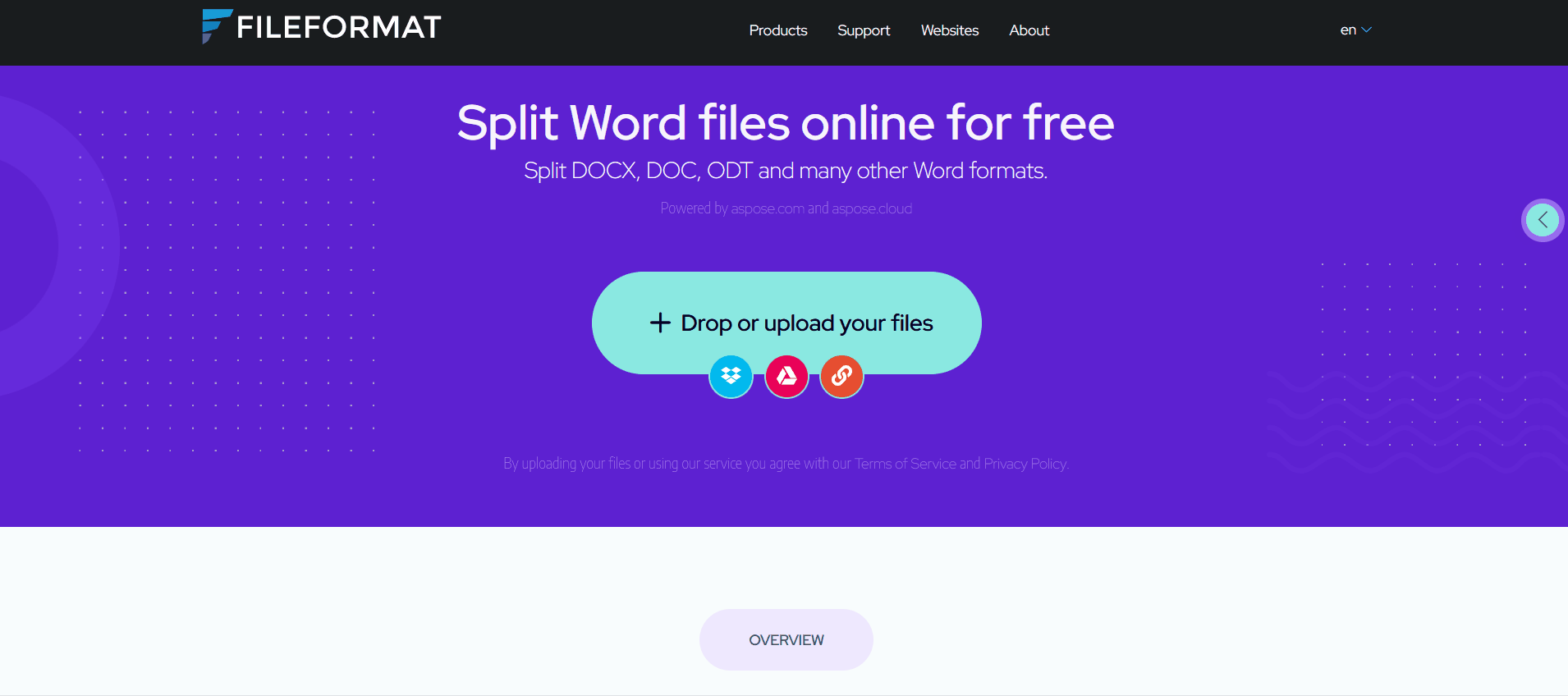
How to Split Word documents by fixed range
- Open the Split Word document tool on our website.
- Upload a Word file from your local storage, Dropbox or Google Drive account. You can also drag and drop the Word file to Split.
- Select the fixed range by Split tab.
- Select or Type the number for your fixed page range.
- Click the Split button
- Download your split file as a ZIP archive to view instantly, or share the link with others.
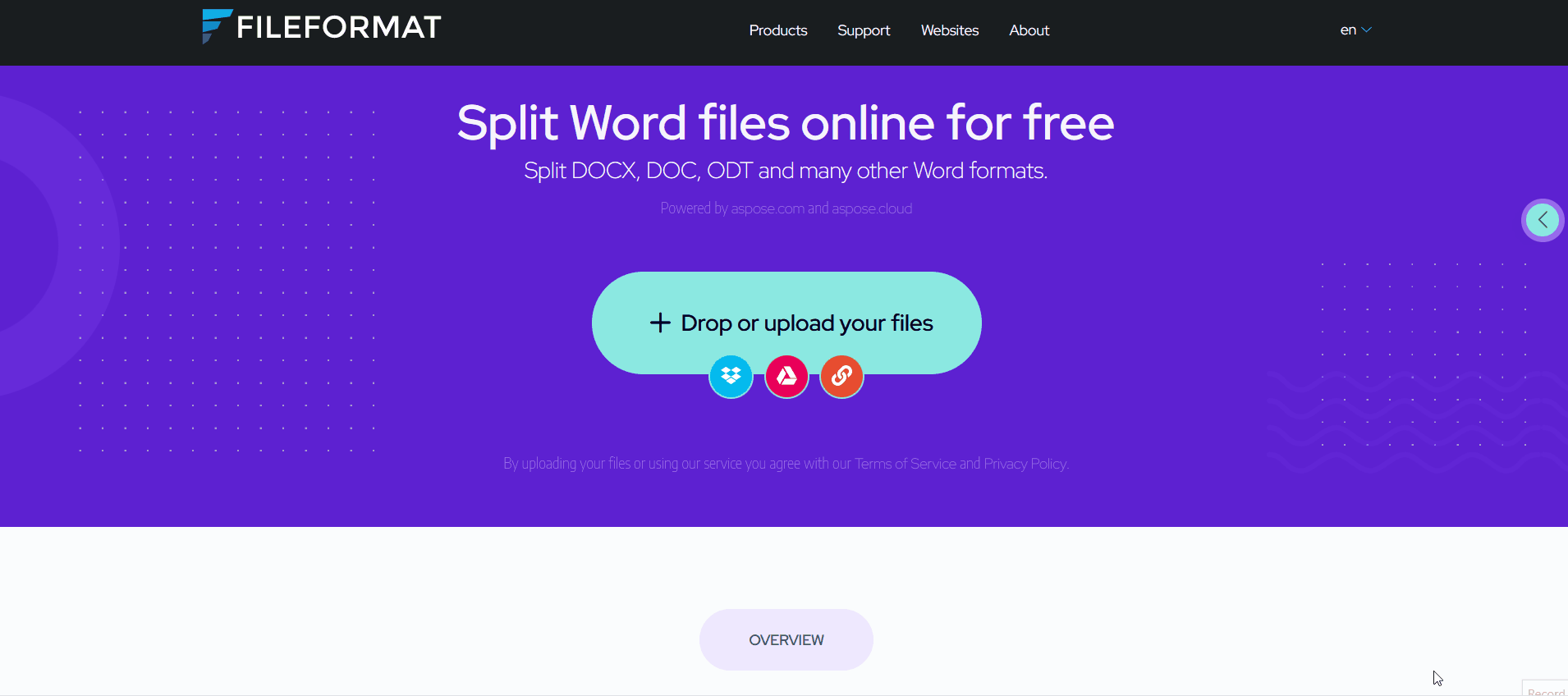
The process typically takes less than 10 minutes, depending on your document’s length, and ensures high-quality results.
Wrapping Up
This article has covered the process of splitting documents by custom and fixed ranges. Document splitting is a versatile skill that can enhance your document management capabilities. Now, using our document splitter tool you can freely split DOCX, PPTX, XLSX, PDF or any other supported file formats.
Ask a Question
If you have any questions or inquiries, feel free to reach out to us on our free support forum.